If you are an ecommerce store owner, you should be using social media to drive more online traffic to your website and increase sales.
Pinterest is a popular social networking site and a great place to drive sales for ecommerce stores.
This visual discovery platform is one of the most-visited websites in the US, with over 400 million monthly active users and billions of virtual pins that drive thousands of traffic to ecommerce websites every day.
It’s not a big surprise to see why so many businesses choose to focus on creating and sharing Pins as part of their social media marketing strategy.
Fortunately, you don’t have to spend hundreds or even thousands of dollars advertising your business to get a good ROI. Some good old strategies still come in handy when it comes to increasing brand awareness and driving free traffic from Pinterest.
For example, with the right strategies and consistent posting, I was able to reach 750k total monthly impressions organically!

Pretty impressive that it’s possible to get this many impressions on Pinterest for free, right?
And I can tell you that it was not hard at all. I promise that you could achieve these numbers or even higher as well!
Why do people use Pinterest?
Pinterest is a social platform built on beautiful and shareable imagery.
The main reason why people use Pinterest is to find inspiration and ideas for their interests and hobbies.
When people have an idea they would like to share, they can make a Pin (image) that can be searched for and found by other users. The great thing about a Pin is that you can add a link to it, which makes it great for driving traffic to your ecommerce store!

Once immersed in Pinterest, people are drawn deeper and deeper into the world of fascinating photography, leading to even more ideas and inspiration.
At the start of 2022, Pinterest had 433 million active monthly users worldwide:

Pinterest is growing fast, but you should also keep in mind that it doesn’t come close to the number of monthly users on Facebook or Instagram.
This is why it is important to look at the audience on Pinterest. That way, you can analyze which niches will work best to advertise your ecommerce store on Pinterest!
Tip: Don't forget that you can also use Pinterest for your product research! For example, by searching for products using keywords.
What niches are best for Pinterest?
Before discussing what niches work the best with Pinterest, let's check what kind of people use Pinterest, so you can see if your target audience is here or not.
It turns out that 71% of global Pinterest users are female. And in the US, Pinterest reaches 83% of women aged 25-54.
This is the same group that makes 80% of buying decisions for US households. They use Pinterest to absorb ideas from others, visualize their future, and potentially purchase to realize that future!
When looking at these stats, it’s tempting to only use Pinterest if you have a female audience. But Pinterest reports that 40% of US dads also use Pinterest! They are mainly looking to shop for their fatherhood, such as DIY project ideas to do with their kids.
Not only is Pinterest popular with older females or dads, 34% of people aged 18-29 use Pinterest as well. These social-savvy millennials use Pinterest to look for new ideas and are increasingly more likely to make a purchase through Pinterest.
When looking at spending power, a Pinterest survey revealed that 93% of Pinterest users plan to purchase through the platform, and 40% of Pinterest users have a household income of $100k+.
93% of Pinterest users plan to purchase through the platform, and 40% of Pinterest users have a household income of $100k+.
Source: Pinterest
For some businesses, this audience is a gold mine. You’ve got a huge amount of users ready, willing, and able to spend money on your product.
You will have the most chance at success if you’re in a niche that is searched for a lot on Pinterest.
These are the most popular interests on Pinterest:
- Fashion/beauty
- Food
- Auto
- Home decor
- Travel
- Antiques & collectibles, which is a major industry dominated by Pinterest (see picture below)
- For more Pinterest categories, check out this article from Tailwind

But, don’t think only businesses in these niches will see great results on Pinterest. If your business falls outside these interests, it may require extra fine-tuning or creative angles to achieve your desired results. For example, we’ve seen great ads from businesses in the photography or education niche.
How do you attract free traffic to your ecommerce store from Pinterest?
Just like with most other social media platforms, you will have two options to advertise your ecommerce store with Pinterest; paid advertisement and organic (free traffic).
Personally, we prefer growing your Pinterest account organically because we’ve experienced greater success with this method, and it is cheaper. However, we encourage you to try both methods and see which works best for you.
Note: We will cover the organic Pinterest advertisement method below, but if you want to know more about paid Pinterest ads, check out this article!
Step 1: Learn how Pinterest works first
Don’t forget that Pinterest is a platform based on sharing beautiful imagery with the community.
When you become the person sharing the content, you will have a consistent audience viewing your pins. And with Pinterest, you can add your website link to the pin.
That’s what makes Pinterest a great tool to advertise your ecommerce store organically, which means that this is a perfect method to start advertising your ecommerce store for free.
Building a theme page on Facebook or Instagram is hard now, but since Pinterest is less popular, it is much easier!
Here are some analytics of what I was able to achieve organically in a period of two months:

That’s right! A grand total of over two million impressions, all for free! And I promise you, with the right strategies, you can achieve this as well!
Before we get started, you will have to understand some essential elements of Pinterest:
Pinterest Boards
A Pinterest Board is a collection of Pins concentrated on a certain topic. Boards are an awesome way of engaging with your audience or promoting your product.
You can create as many Pinterest Boards as you want.
For example, if you are a travel brand, you can create boards about destinations, award-winning hotels, travel styles, and 5-minute getaways (and many more)!
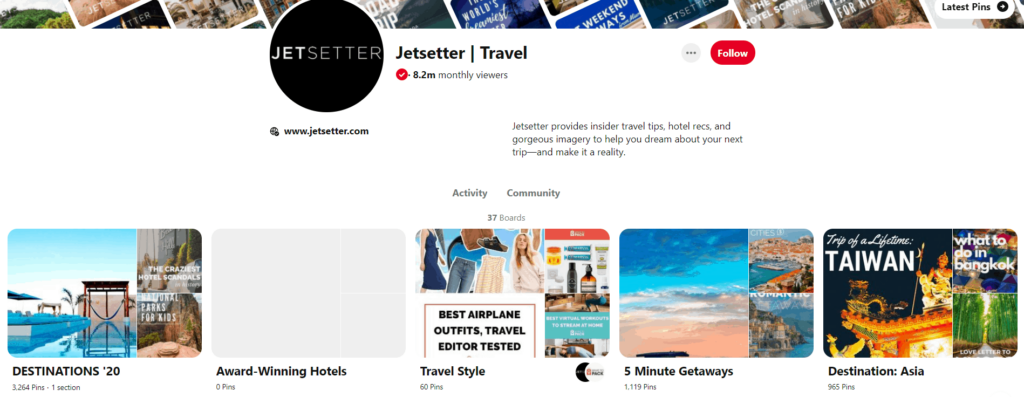
Repinning
Whenever you see an image or pin you would like to add to your boards, you can do so by clicking on the ‘Save' button.

Always try to collect and save Pins from others when you are browsing the web. Collecting many pins related to your board will build a strong Pinterest media library.
This will allow your followers to find more Pins that interest them. With a big board, you will become the go-to resource for inspiration and information around the topic of your board. Now, people will have exposure to your business and view it as an authority within your board topic!
A secret trick that will help your business gain more exposure from repinning is adding a note to your repin:

Always try to link to your website here! You can add a short story about the pin you’re repinning and the relevance to your product.
Be aware that repinning also works if you were browsing the internet and spotted an image you would like to save to your Pinterest boards.
For example, if I’m reading the article about 10 Standard Pages for a Shopify Store & How to Create Them and would like to repin one of the images used there, I can simply hover over the image and click on the ‘Pin It' button:
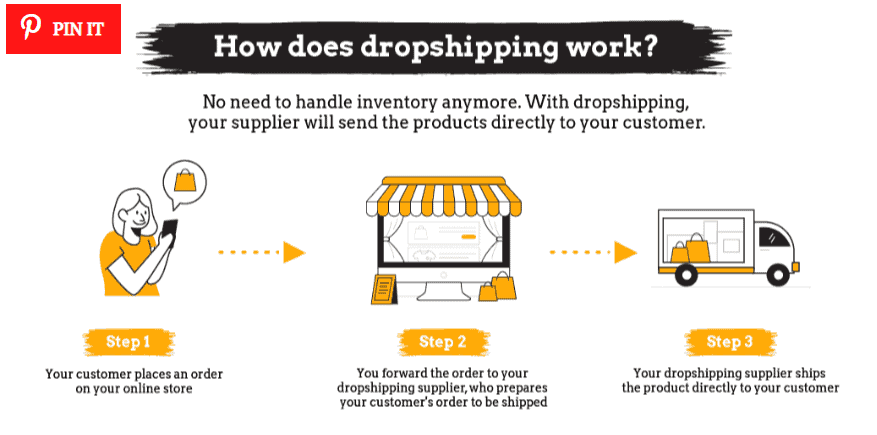
Step 2: Advertise your ecommerce store with Pinterest organically
We have now come to the most important section about organically advertising your ecommerce store on Pinterest.
Here, I will discuss and explain my strategy, with which I got over two million impressions in two months!
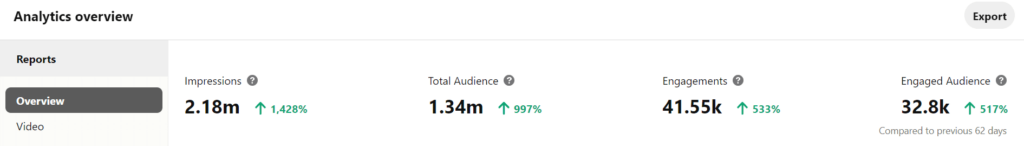
Be aware that this is not a short-term strategy. You will need dedication and consistency to advertise your ecommerce store organically with Pinterest successfully.
You can compare it with growing an Instagram account for your store, which also takes time.
1. Before you begin, make sure to have a complete Pinterest business profile
You will have to ensure that you are coming across as a real business, not a personal page.
Add your logo, display name, username, and business email in the ‘Edit profile' settings.
Tell a short story about your business in the ‘About your profile' section, and include a link to your website so people interested in your business will know where to go!
Also, it’s essential to claim and connect your website, Instagram, and Youtube account to your Pinterest profile. (More information about that here)
Visitors who visit your profile can visit your social networks there, and it will also help you get more stats about each pin.
Having a complete Pinterest business profile will help you to distribute your content and offer you additional Pinterest features and content.
2. Create around 5 (or more!) different Pinterest boards for your account
Try to create a minimum of five Pinterest boards. The objective is to use your boards to sell a lifestyle, not just your brand/products.
You should not only pin your own products on your boards. Try to make your boards as interesting and valuable as possible for people who are interested in the topic of your ecommerce niche.
For example, if you are in the home improvement niche, you could create boards like DIY furniture, best of…, woodworking project, and DIY Christmas projects.

3. Fill up your boards with valuable content
The goal of this strategy is to create a valuable source of inspiration for people who are interested in your niche.
You have created boards that are related to the products you are selling. Make sure you have plenty of interesting or valuable product pictures which you could upload to your board.
Search the internet for lifestyle images centered around your topic and inspirational examples of results people can get with your products.
Here is an example of a perfect board from Nordace:

They did not fill their board with just pictures of their backpack. Instead, they show their product in action. This board is filled with beautiful imagery, which also includes their products.
Nordace shows the lifestyle you could have with their product, and that is exactly what you should aim for.
If you would like to take your product images to the next level, we have also written an article about getting awesome product images.
You can use this to design beautiful Pinterest Pins!
4. Be consistent with posting
The main secret to organically growing your Pinterest account is consistency.
For each board, this is roughly what I try to post per day:
- One Value/Lifestyle Pin
- One Repin
- 0.5 Own Product Pin
In the beginning, you won’t have a lot of exposure. You won’t have many impressions on your posts. Just keep going; one day, a certain post will go viral and appear on other people’s explore feed.
You should aim for around 100-200 Pins per board, which balances size and value greatly.
If you're not interested in manually pinning, I suggest you look at Tailwind. They help you schedule your pins and repins in advance.

Another great feature of Tailwind is Tribes. Take a look at the image below to learn exactly what it does:
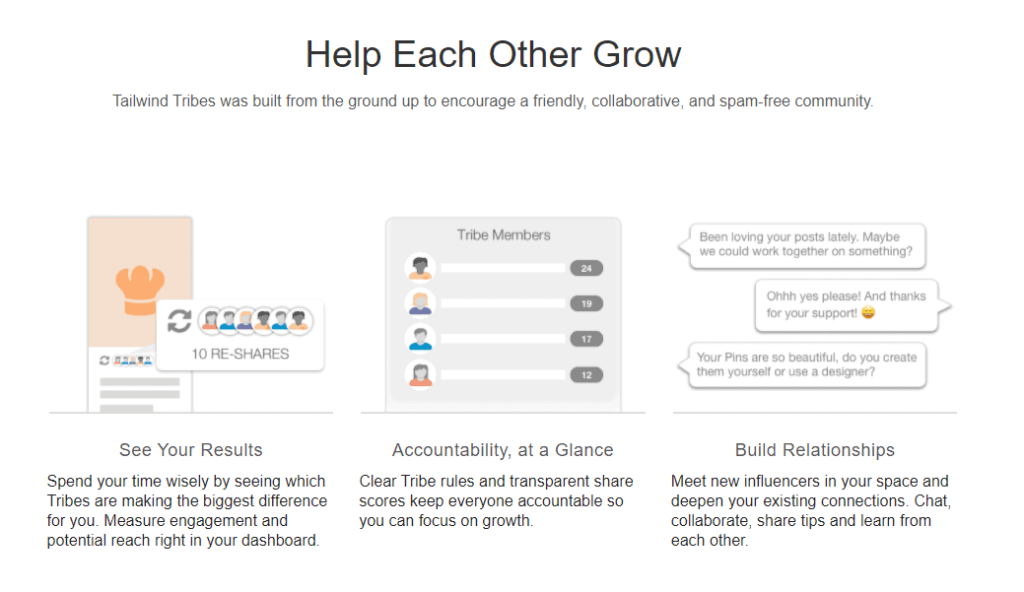
You basically help each other grow on Pinterest by posting each other's pins. If you're interested in learning more about Tailwind, then I suggest clicking here.
When I finished creating my board, this was my result:

I’m sure that you could achieve this as well!
5. Make sure to add a link to your site with each pin
Adding your own links to your Pins is not only for people to be able to find your website.
Another at least equally important reason is that it drastically improves your SEO score.
Each link you add to a Pin you create adds another backlink to your website, which means that your business will climb up in the Google rankings, and people will find you organically through Google as well.
So, not only did I get extra sales for my business because of people who saw my Pins, my website ranked higher on Google, which means more and more people see my website appear on Google daily!
If you are looking for more information on how to improve your SEO score, check out this article about SEO for Ecommerce Stores: 7 Ways to Increase Your Traffic.
Conclusion
There you have it! After reading this article, you should understand how Pinterest works and how you can utilize it to attract free traffic to your ecommerce store!
Many online store owners only advertise their store on Facebook or Instagram, but why shouldn’t you also try Pinterest?
I’m hoping you are going to and will get great results with it!
Don’t hesitate to contact us or drop a comment below if you have any questions or suggestions for this article or if you want to share your Pinterest advertising stories!
Looking for more advertisement possibilities? Then check out these two articles:
If you have made it all the way here, I want to thank you so much for reading everything, and I wish you great advertising success with Pinterest!
Want to learn more about ecommerce?
Ready to move your online store to the next level? Check out the articles below:














2 Comments
Hello,
Just a question, when I want to edit a pin to write a note in it, I can only write a note for me, it is not visible for other users, is this normal?
Thank you
Hi Damien,
That’s a great question! If you want others to see the description of the Pin as well, you will need to add a Pin description (check out this article here).
Take care with everything!
– Richard