Ever wondered how to select the perfect set of keywords for your Google Ads campaign?
Using the incorrect keywords or even using the correct keywords but incorrectly will likely blow a hole through your advertising budget and yield little to no conversions.
But don't worry! In this article, you will learn exactly how to do keyword research for your Google Ads!
Let's begin:
How do keywords work for Google Ads?

Let's start by taking a look at how keywords on Google Ads work.
When using Google Ads, you create a set of keywords; you will then bid against competitors for these keywords every time a user query is made.
It's important to note here that this will not always be within the search engine. However, this really depends on your campaign type.
An introduction to keyword match types
Finding the sweet spot between lots of traffic and quality traffic can be quite challenging, and this is why Google offers four different match types.
The keyword match types will determine how closely the keyword needs to match with the user’s search query before it is considered for the keyword auction with your competitors.
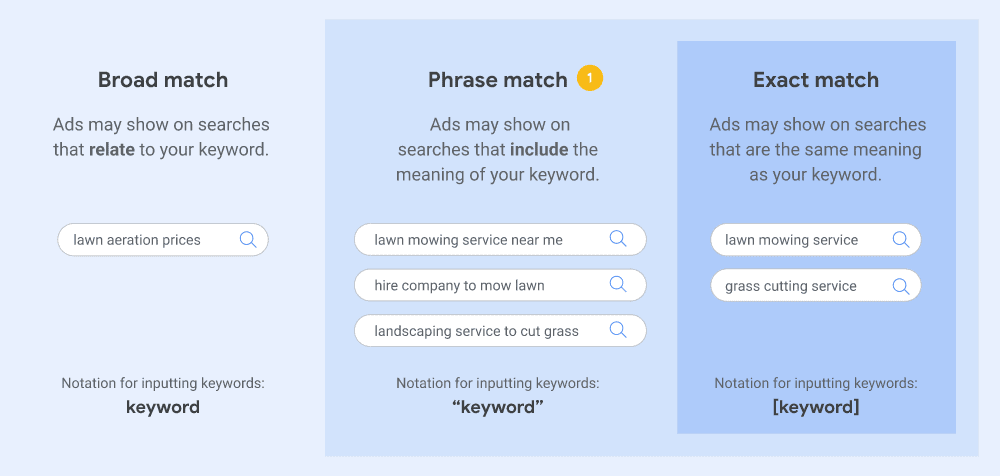
Broad match
With the broad match, Google will show your ad to users who queried something related to your keyword.
A broad match is the default format when a keyword is added to a list without syntax. This will typically generate the most traffic; however, it could likely not be relevant to the user.
Let's use the term women's shoes as an example; this is searched up to 1 million times a month in the US alone.

When using this term as a broad match, you may also be picking up queries using the term shoes as it's loosely related.
This keyword gets up to 10x more traffic but could be less relevant to your store, resulting in a lower conversion rate.

Additionally, generic keywords like this are highly sought after, and competitors will bid aggressively for them.
Phrase match
This match type will only show your ad to users querying the meaning of your keyword.
To apply this match type to your keyword, place your keyword within quotes as “womens shoes.”
This will then display your ad should the user query blue womens shoes, shoes for women, women's shoes on sale, so on and so forth. Google is smart enough to figure out the numerous variations that this search may include.
This is a good way to ensure plenty of traffic comes your way whilst still being somewhat relevant.
Exact match
This is the strictest of all match types that will only yield clicks from users querying the specific keyword term set out.
To apply this match type to your keyword, place your keyword within brackets as [womens shoes].
Whilst this match type gives you the most control over your traffic quality, it could, in some instances, result in some missed opportunities.
This could happen by unintentionally ruling out well-performing related phrases to your keyword when setting the match type too strict.
Let's not forget the negative match
The negative match type is a different beast from the others. With negative match types, a defined keyword will trigger the ad not to show.
This can be used when you want to rule out a particular sort of traffic, perhaps something being frequently queried that you don't sell.
This can be set in the same manner as the prior three match types mentioned to allow an additional layer of flexibility.
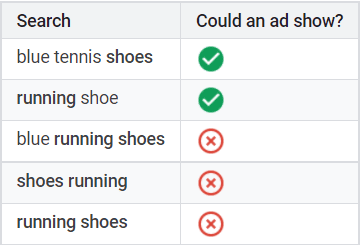
Google has put together a great post explaining this in much more detail.
Just try not to go overboard with this, as similar to the exact match type, you don't want to be accidentally ruling out potential relevant traffic in the process.
Getting started with Google Ads for ecommerce
So now that we've gone through how Google Ads keywords work let's get started.
Creating your Google account
To begin with, you will need an account with Google; if you don't yet have one, you can sign up here. You don't need to create a Gmail account if you have an existing email address you'd like to use.

Getting to the Google Ads platform
Once you've done that, you can now head on over to the Google Ads platform.
Google will ask you a few questions about your store and your advertising goal in using their services. This part is not super important as it can all be amended later once you get past the setup process.
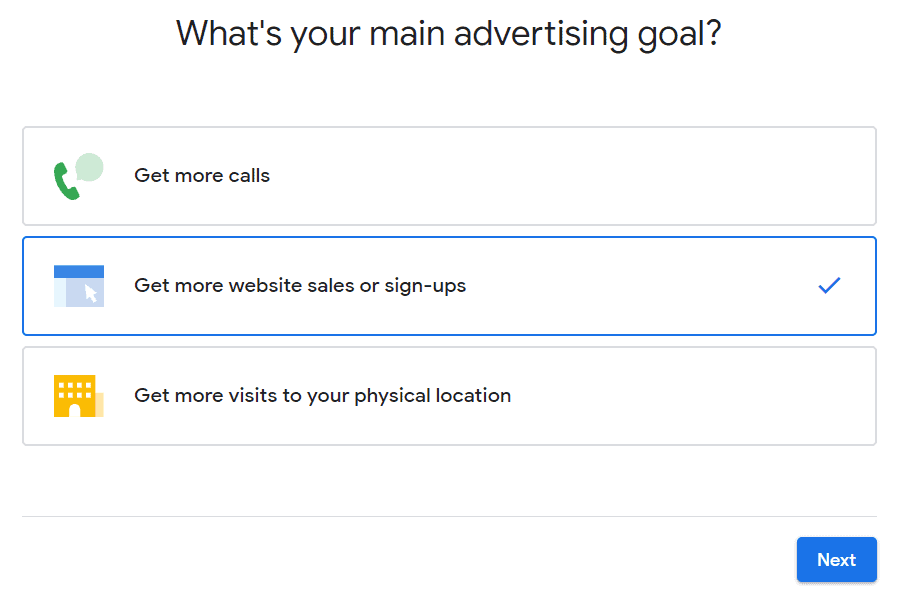
The next step is creating your ad. Again, this doesn't matter too much as you can create/update your ads later on.

You are being asked all of this because Google tries to frog march their users into using the ‘smart campaign.'
This can be incredibly useful if you have a large advertising budget to spend to allow the AI to understand who your customers can be.
However, we're assuming that you are here because you don't want to do that and would like a little more control over how you spend on ads.
The wizard will continue scanning your website for keywords, but again, don't worry too much about this; we're still trying to get to the main platform.
The final step of the wizard will be to put in your payment details to pay for the ads. You will then be able to get access to the Google Ads platform.
Creating your campaign

Once you've gotten to the dashboard, you will need to remove your smart campaign straight away to avoid any charges happening while creating your keyword lists. You can do this by clicking on the pen icon and clicking ‘remove campaign.'
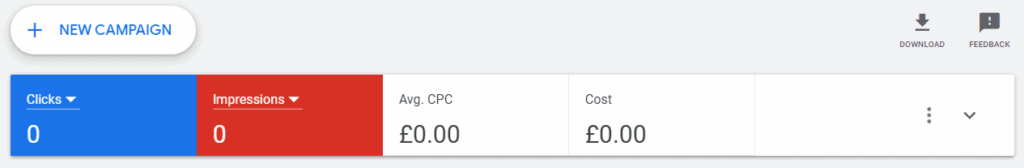
You will then need to select the new campaign button, and it will take you through a similar setup wizard to before, only this time, it won't be a smart campaign. Once you get to the keyword page again, pass through it as you did before, as this can be amended later.

You don't need to do exactly like the above; you may have different goals for one another on this part.
Once you have completed the setup wizard, Google will show you a review page before publishing the campaign.

Don't forget to pause this campaign until you are completely satisfied that you have everything you need to get started.
Okay, we're finally done with the campaign, so let's take a look at creating a keyword plan.
Creating a keyword plan
Firstly, you will need to head on over to the keyword planner page, you can find this by clicking the ‘tools and settings‘ button on the top, and you will find the keyword planning tool on the far left of the dropdown box.
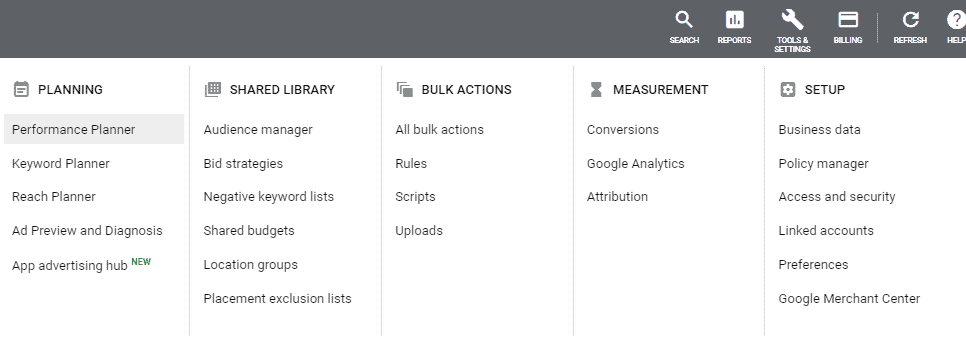
Once you are on there, select ‘Discover new keywords .' It should take you to a page similar to below:

Let's use the same example of ‘womens hats‘ as before, but you can add more than one.
Don't forget to select your target countries and languages, as this is important for the next part to pull the correct data on the related keywords.
Google will then compile all of the keywords that they believe may be related to the ones you have already chosen.

Google shows you the volume of clicks per month, how tough the competition is for the suggested keywords, and the cost-per-click bid ranges.
Nothing is stopping you from bidding lower than this amount. However, your chances of getting your ad clicked on reduce as you fall down the search results page.
You can add these keywords to your existing campaign by simply clicking the check box to the left; a pop-up will appear at the top to do this.
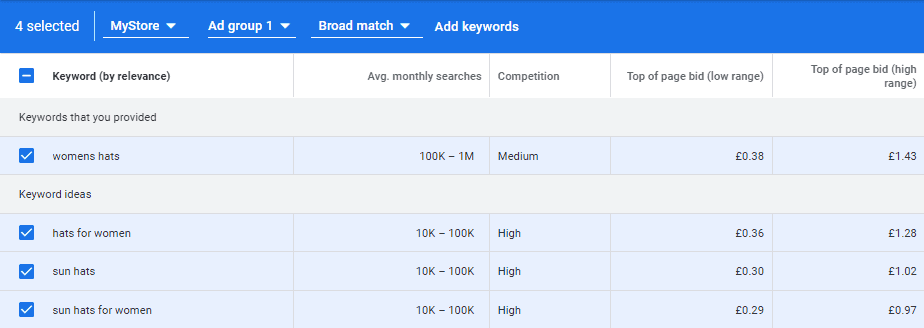
3 Things to look out for in keywords
As mentioned earlier, Google put together a great amount of information on each suggested keyword.
So let's dig a little deeper into what they mean and what you would ideally want from them.
1. Average CPC
The top-of-page bid metrics are a crucial way to gauge how much each click will cost you, or at the very least, how much you should plan to bid on them.
Remember, it's not essential to be at the top of the page, so bid sensibly, especially to start with. You may want to look at our article on How to Set the Right Google Ads Budget if you are unsure how much you can afford.
Ideally, you would want the CPC to be as low as possible; however, tight competition will typically drive this up.
2. High volume
Of course, you want this metric to be as high as possible. Higher volumes of searches per month will mean more potential traffic (and sales) for you.
Please bear in mind, this figure is an average for the predefined time frame at the top of the page and is not in any way a guarantee from Google; user interests change over time.
3. Low competition
Naturally, the lower this is, the better. Competition and the CPC are very closely related as once competition goes up, so does the cost. This could go so high in some sectors that the conversion may not cover the cost of advertising.
Another good reason to take a look at our article on setting the right budget!
Now that we've gone through what you need to look out for in keywords, let's look at expanding on them.
Expanding your Google Ads keyword plan
Naturally, more keywords bring more traffic. So the larger the keyword plan, the more traffic you will get.
This requires a bit of thinking outside the box, as whilst you want more traffic, you also want to keep a high quality of traffic. The only way to do this is by ensuring it is relevant to the keywords used.

The cool bit is that numerous tools help with this!
One example is the WordStream Keyword Tool, which is free. Of course, there are other paid tools out there that offer much more in-depth keyword insights.
Monitoring the results
The Google Ads platform has a whole analytics aspect to it which is fundamental in knowing which keywords are letting you down. At some point or another, you may need to trim off the fat.
To fully utilize this platform, it's very strongly advised to get conversion tracking set up before you start running ads. This will ensure all of your sales data is tracked from the beginning.
Once you have some data, you can see it by clicking on your campaign, heading over the ‘keywords' tab, and selecting ‘search keywords.'

This will then show you something similar to the above; you can also add and remove columns to show more relevant data for your needs.
In the example given, the top row gives a total figure, and you can sort by conversion rate. This will give you a percentage of the clicks using that particular keyword that resulted in a sale.
Another good metric to take a good look at is the cost per conversion. This is crucial to know because if, for example, you're selling a woman's hat for $30 and you're paying $30 on ads to get that conversion, then that keyword isn't performing well, and it should be considered for the chop.
It is, however, equally important to give the keywords enough of a chance to perform; 4-6 weeks' worth of tracked conversions should yield enough data to be consistent enough to make such decisions.
To summarise
Knowing which keywords to use to start with is difficult as there are so many variants to consider.
We used the example of women's hats and soon realized that it's easy to pick up unrelated (and wasted) traffic that the advertiser is paying for. Using the same example, we also discovered that it's equally easy to exclude traffic.
Finding the sweet spot on the keyword strictness is equally as challenging as discovering the keywords.
Fortunately, the Google Ad's platform is intelligent enough to give us enough data to make such decisions. It also provides a wealth of data that shows how much traffic we can expect, what it's likely going to cost us per click, and how tough the competition is on such keywords.
Really, everything you need is covered within their own platform, but we also learned that other tools are available to help us expand our keyword plan even further.
We also know where to see which keywords aren't performing so well; this will ensure you get only the higher quality traffic.
We hope you're ready to get started with Google Ads now that you're better equipped to do so.
As always, if we've left you any further questions, feel free to ask us below in the comments section!
Want to learn more about Google Ads?
Ready to move your Google Ads skills to the next level? Check out the articles below:
- 15 Great Google Ad Examples for Ecommerce | Inspiration
- Google Ads Click Fraud Prevention: How To Reduce It in 2023?
- How to Set the Right Google Ads Budget for Ecommerce Stores?
Plus, don't forget to check out our in-depth beginner's guide here!













