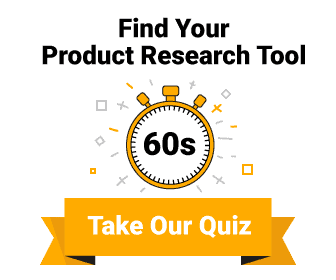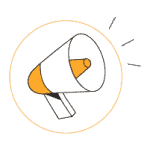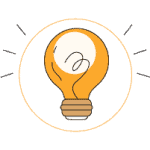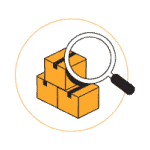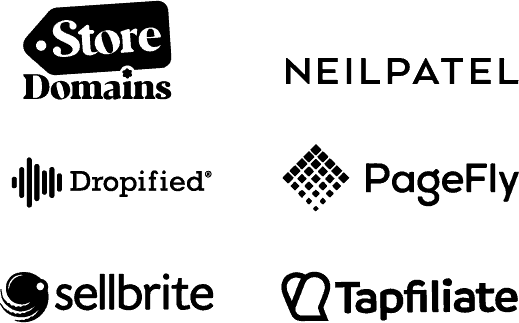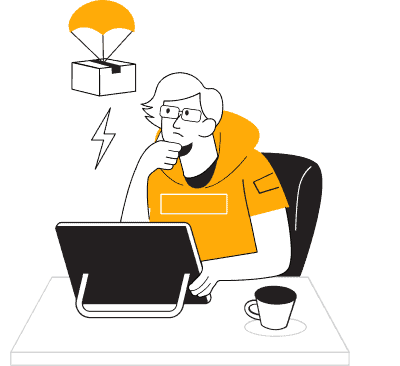If you're looking to start a dropshipping business, you will need a platform to build your store on.
BigCommerce is a great ecommerce platform for precisely that!
It offers all features you need to start a dropshipping store, but how does it work exactly?
Here's how to start a BigCommerce dropshipping store in 14 steps:
- Sign up for a free trial on BigCommerce
- Decide between a general, niche, or one-product store
- Learn the characteristics of a winning dropshipping product
- Decide which products you are going to sell
- Find a (local) dropshipping supplier
- Connect the supplier to your BigCommerce store
- Create a dropshipping pricing strategy
- Pick a BigCommerce theme according to your niche
- Create your standard online store pages
- Design your BigCommerce store
- Create and optimize your product pages
- Install the essential BigCommerce apps
- Set up your store's settings and payment gateways
- Start marketing to drive traffic to your store
Don't worry if these steps still sound a little abstract; we will cover each one extensively in this guide!
We will also talk about how to find profitable dropshipping products, set up your BigCommerce store, and create effective marketing strategies to bring traffic to your online shop.
Let’s get started!
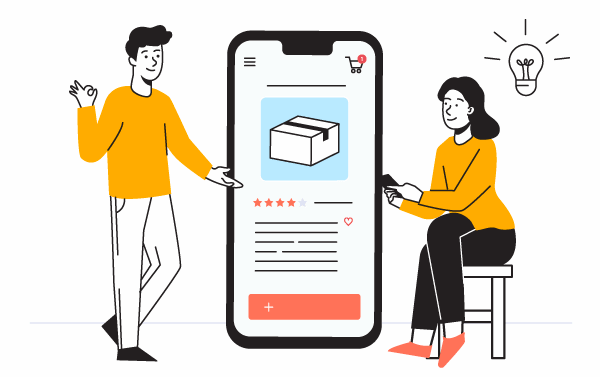
14 Steps to create a BigCommerce dropshipping store
Creating a new dropshipping business is a fun process. Dropshipping can help you generate income but remember it's never guaranteed or free of risks.
Instead, see it as a real business, and you will be ahead of most others!
With that out of the way, let's start creating your BigCommerce dropshipping store!

Tip: Before you start, you should know that Shopify is another amazing platform for creating dropshipping stores. You can learn more about the differences between Shopify and BigCommerce here!
1. Sign up for a free trial on BigCommerce
The first step is to sign up for BigCommerce.
You can sign up here to get a free 15-day trial, and the nice thing is that BigCommerce's sign-up process does not require you to fill in any payment details.

Tip: Did you know that, in some cases, you can get a free trial for up to 90 days instead of the ‘standard' 15-day trial on BigCommerce? Check out this article to learn how!
Fill out your information on BigCommerce's sign-up page.
After clicking the ‘Create Your Store' button, you are redirected to the main BigCommerce dashboard, and your free 15-day trial will start!

This is where your store's central analytics and orders are displayed.
The left sidebar is the main navigation menu. You can use it to manage your product listings, storefront, orders, and more!

We recommend taking a few minutes to browse through all these pages and get familiar with them.
Don't worry; they will become intuitive once you see them a few times!
Once your trial ends, it's good to know that BigCommerce has three pricing plans: Standard ($29.95 per month), Plus ($79.95 per month), and Pro ($299.95 per month):

But don't let those higher prices scare you. As long as you stay under the yearly sales limit of $50K, the Standard plan of $29.95 per month is more than enough.
And if you ever feel like you need more features or a higher sales limit, you can upgrade to a Plus or Pro plan later!
2. Decide between a general, niche, or one-product store
With your BigCommerce account created, it's time to think about your dropshipping store and how it will look.
One of the first things you will have to decide is what type of dropshipping store you will open.
There are three types of dropshipping stores: general, niche, and one-product stores.
And guess what? Each of them comes with its unique benefits and challenges!
Generally, we recommend starting with either a niche or a one-product store. This is because the pros and cons of these stores generally outweigh those of a general store.
For example, here are five advantages you will have when starting a niche store:

In short, building a sustainable dropshipping business with a niche or one-product store is a bit easier.
If you would like to learn more about the difference between general, niche, and one-product stores, check out this article!
Note: It doesn't matter that much if you're not 100% sure which store type you will go for yet. You can also choose which products you want to sell first and pick a store type based on those!
3. Learn the characteristics of a winning dropshipping product
If you’re starting with dropshipping, you might have a hard time deciding what to sell.
However, this decision is not one you should rush.
Your product, together with your supplier and marketing, is one of the most crucial aspects that will determine the success of your dropshipping store.
It’s common to see that some items are relatively easy to sell while others are fairly hard to sell.
The ‘easy’ products are also called ‘winning products‘ and often have some common properties, as you can see here:

Take a short while to study these. Also, we recommend looking at our list of the best dropshipping products to sell to see if you can recognize some of these characteristics there!
4. Decide which products you are going to sell
Now that you understand what to look for in a dropshipping product, you can start looking for the products you will sell in your store.
One way to do this is by going to a website like AliExpress and start browsing.
But with the millions of products on there, where do you start?
It's quite challenging, isn't it?
This is why we prefer using a product research tool for finding winning products. It makes the process of finding product ideas so much easier!
You can take our product research tool quiz to find the tool that fits you best:
Or, if you don't like quizzes, some fantastic tools to check out include Sell The Trend, Niche Scraper, and Thieve.co.
Our personal favorite is Sell The Trend.
It’s an excellent tool that comes with some mind-blowing features.
For instance, one of our favorite features they offer is called ‘The Nexus,' which you can use to find a lot (like really A LOT) of product ideas:
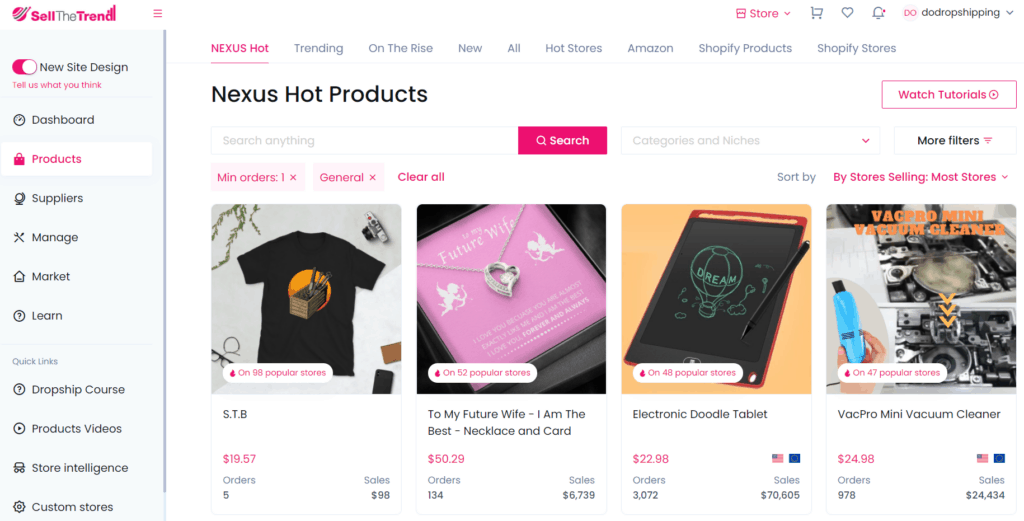
To use Sell The Trend, you must get a subscription of $39.97 per month. However, the great news is that you can get a free 7-day trial here!
If you are not 100% convinced yet, look at our in-depth review of Sell The Trend!
5. Find a (local) dropshipping supplier
You may have found a product you think would be nice to sell, but that's just half the story.
That's because you will also need a dropshipping supplier that will sell you that product and ship it directly to your customer:
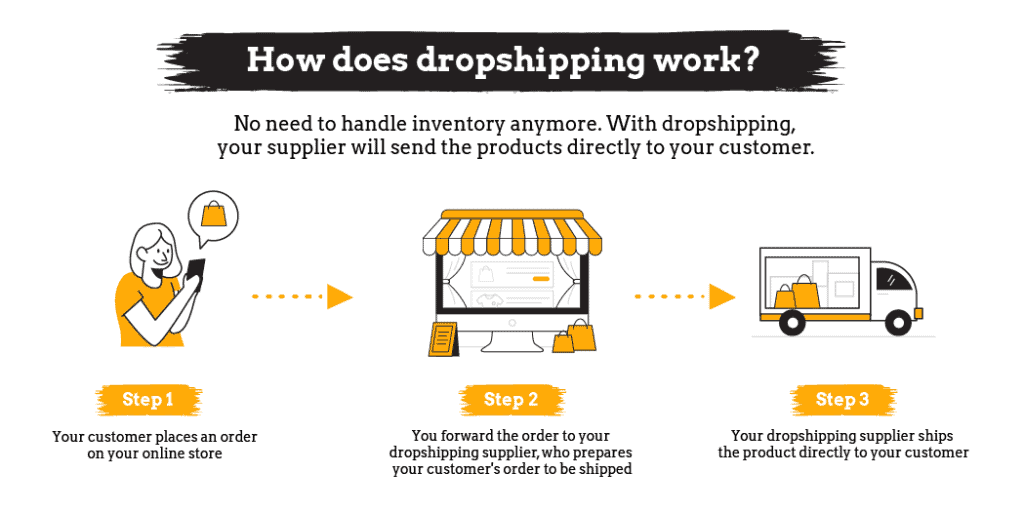
Choosing a supplier is another challenging task, but it's doable when you know where to look!
We will give you a few recommendations for great suppliers in a moment, but it's still great to learn how to spot a good one:
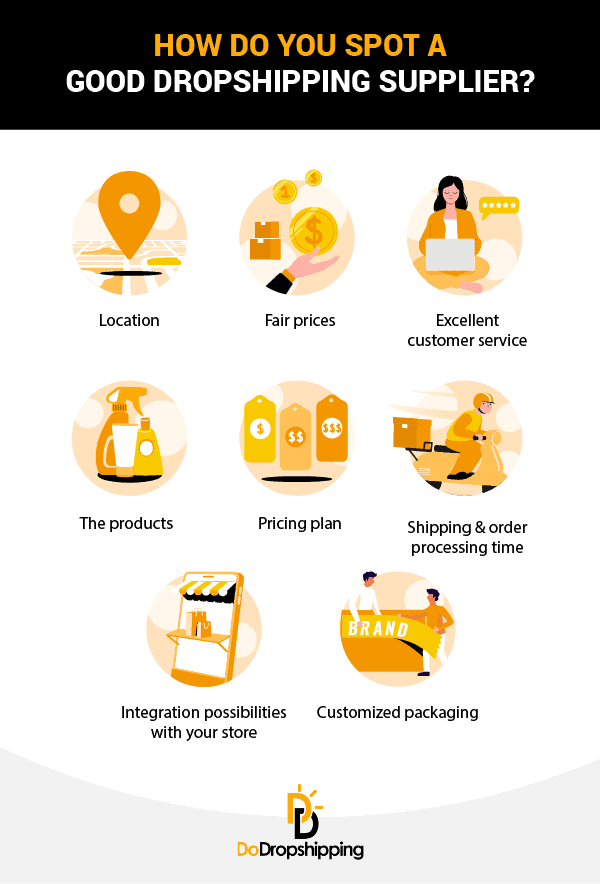
Got it?
Let's look at some of the best suppliers out there now!
The best suppliers for BigCommerce dropshipping stores
We created an overview table below to help you find a supplier for your BigCommerce store.
If you click on the supplier's name, a new tab will open, leading to their website. The ‘Read Review' link will open a new tab where you can read our review of that supplier, including their pros and cons!
| Supplier | Primary Location | Pricing | Read Review |
| Spocket | US/EU | $29.99 to $99.99 per month | Spocket Review |
| AliExpress | China | Free | AliExpress Review |
| CJdropshipping | China | Free | CJdropshipping Review |
| SaleHoo | US | $67 per year or one-time $127 | SaleHoo Review |
| Syncee | Worldwide | $0 to $129 per month | Syncee Review |
| Avasam | UK | £20 / £50 / £100 / £150 per month + VAT | Avasam Review |
| Alibaba | China | Free | Alibaba Review |
| BigBuy | Europe | €69 to €99 per month + €90 registration | BigBuy Review |
If you are especially interested in suppliers located in a specific region, you can find them in these lists:
- Best suppliers in Canada
- Best suppliers in the United States
- Best suppliers in Europe
- Best suppliers in the United Kingdom
- Best suppliers in China
- Best suppliers in Australia
- Best suppliers in New Zealand
You will also find dropshipping suppliers specialized in specific niches in these lists. So, if you want to start a fashion store, you may find a supplier like BrandsGateway that only sells fashion items!
Tip: If you're unsure which dropshipping supplier is the best for you, we've created a quiz that lets you find out simply by answering a few simple questions!
6. Connect the supplier to your BigCommerce store
Once you have your supplier, it's great to check if you can connect it to your BigCommerce store.
Some suppliers will offer an integration option for BigCommerce, while others won't.
Being able to connect your supplier to BigCommerce will make it much easier to do things like:
- Importing products from your supplier to your store.
- Syncing the stock levels of the products.
- Fulfilling your orders.
- Tracking the status of your orders at your supplier.
- And much more!
The great thing is that for most of the suppliers in the table above, you will find an app (on the BigCommerce app store) that allows you to connect that supplier to your store.
For example, here is the one for Spocket:

7. Create a dropshipping pricing strategy
You should now understand how your dropshipping store will operate, what product(s) you will sell, and the supplier you will work with.
However, there's one more thing you should validate before being sure the product you picked is a good one – its selling price.
When pricing your product, you can’t just pick a price based on your feelings. You will have to consider expenses like product costs, marketing costs, taxes, hosting fees, app costs, and psychology.
Let’s say you buy your product for $5 from your supplier and sell it in your store for $20.
That might seem great, but it’s not when you also have to pay:
- $2 shipping per product
- A $10 Cost Per Purchase for your marketing costs
- A $1 transaction cost for your payment provider
- $100 in monthly apps fees
- $29.95 for BigCommerce
- And the other extra costs!
So, you need a pricing strategy to ensure you are profitable!

Creating a pricing strategy can be an extensive topic, so it's best to do it according to our complete dropshipping pricing strategy guide!
Once you have a pricing strategy, you can also test it with our profit margin calculator:
8. Pick a BigCommerce theme according to your niche
Once you are ready for the actual design work of your store, one of the first things you will have to do is pick a BigCommerce theme.
Your BigCommerce theme is the foundation of your store’s design. It determines the overall look and feel of your store.
Your BigCommerce store starts on the ‘Cornerstone light' theme, but there are many more free or paid themes available in the theme store:

One of the most important things to consider when picking a BigCommerce theme is to keep your niche in mind.
As you can see above, BigCommerce has a filter for ‘Industries,' which you can use to filter on themes that fit your niche.
For instance, the ‘SURFup PetCity' theme from above looks amazing for a pet store!
9. Create your standard online store pages
Next, it's time to create your standard online store pages.
Think about pages like your privacy policy, FAQs page, or shipping policy.
They are a bit boring to create, but every online store needs them!
You can set up these pages by going to Storefront -> Web Pages from your BigCommerce dashboard:

If you want to know more about these standard pages and how to create them, this article will surely help!
10. Design your BigCommerce store
Designing and branding your BigCommerce store is one of the most important and time-consuming steps.
A lot of your store's design depends on your product idea. It should reflect the personality and values of your brand.
When signing up for BigCommerce, you've filled out a name for your store, and now is the time to think about whether or not you want to make it a definitive choice or modify it.
It's important to pick a unique, short, memorable name related to your niche.
You could also use a name generator if you're looking for inspiration. For instance, check out Namelix or Shopify's Business Name Generator!
Tip: Check out this article for ten tips on choosing the perfect name for your BigCommerce store!
Once your store name is ready, it's time for actual design work.
Most of it will happen in the ‘Storefront' settings and particularly the ‘Storefront -> Themes -> Customize' settings:

From here, you can use BigCommerce's easy-to-use, drag-and-drop page builder to design your store the exact way you want it to look!

A great thing to do while designing your storefront is to get inspired by the designs of some of the top ecommerce brands. You can find some great examples in this article!
11. Create and optimize your product pages
Now, it's time to start adding your products to your store!
The easiest way to do this is by using the integrations offered by your supplier to connect the supplier to your store.
This way, the product information is imported to your store in just a few clicks!
Once the products are imported, you can always edit things like their name, description, and category using the ‘Products -> View' setting on BigCommerce:

If you would like to get inspired by some amazing product pages, you can find ten great examples here!
12. Install the essential BigCommerce apps
When working on the design and branding of your BigCommerce store, you will notice that you can create a great-looking store without using any apps.
However, installing several critical BigCommerce apps allows you to add excellent functionalities to your store. (For example, you may have already installed an app for connecting your store to your supplier!)
When going to the ‘Apps' page from your BigCommerce dashboard, you will find some featured collections with the most useful apps:

Some apps help you with email marketing, some aim to increase your conversion rate, and others help you with accounting or managing orders.
You don't need to install many apps, just install the ones you think will be helpful for your store.
To get started, here are some apps that we recommend for every BigCommerce store:
- Yotpo Product Reviews (Reviews app)
- FAQ by Elfsight (FAQs page app)
- Route (Order tracking page app)
- FavSEO (SEO app)
13. Set up your store's settings and payment gateways

Great work! You're almost ready to welcome the first customers to your BigCommerce store.
The only thing left to make your BigCommerce store sales-ready is setting up your payment gateways and the shipping and taxes settings.
You can find these in your Settings -> Setup page of your BigCommerce dashboard:

A payment gateway is a service that allows you to accept payments online.
When a customer wants to make a purchase on your store, you need to make sure you have a payment gateway set up so they can complete the payment.
There are multiple payment gateways out there that you could use for your BigCommerce store.
When picking one, it's important to consider the following:
- If your store's business model is accepted (some payment gateways don't support dropshipping stores).
- Whether it works with the country and currency of your target audience.
- The transaction fees.
- The customer service.
The best payment gateways for your BigCommerce store
Wondering what the best payment gateway will be for your BigCommerce store? You will find it here!
| Payment gateway | Price rating | Read Review |
| PayPal | Expensive | PayPal Review |
| Stripe | Average | Stripe Review |
| Amazon Pay | Expensive | Amazon Pay Review |
| Google Pay | Cheap | Google Pay Review |
| Apple Pay | Cheap | Apple Pay Review |
The best way to pick a payment gateway is by following these steps:
- Find out which countries you would like to sell to and the most popular payment methods in those countries.
- If possible, pick a more popular payment gateway like PayPal.
- If you have trouble with it, you can always try and test some of the smaller ones.

And that's it! You are now ready to start selling on your brand new BigCommerce store.
Let's continue with the final and never-ending step, marketing!
14. Start marketing to drive traffic to your store

Once you’ve set up your BigCommerce storefront, you’re ready to start marketing.
It’s important to remember that marketing is an ongoing process. It’s not something you do once, and everything falls into place. You need to be consistent and persistent.
That being said, there are many marketing strategies you can try. Again, the best ones depend on your goals and your store.
If you know your niche, the product you will be selling, and your target audience, you will find your best marketing method in this article!
However, if you are looking for a brief guideline of which marketing method fits you, check out the following infographic:

Once again, marketing is a big topic, so this article about marketing for dropshipping will definitely help you further!
Should you do dropshipping with BigCommerce?
First of all, you should start an online store because online shopping is one of, if not the fastest-growing segments of the retail industry.
Just take a look at the growth of retail ecommerce sales worldwide:

You can see that the sales are snowballing.
From 2020 to 2027, the global ecommerce market is even expected to grow at a compound annual growth rate of 14.7%!
But why should you start a BigCommerce store in particular?
Well, simply because BigCommerce is one of the best overall ecommerce platforms.

BigCommerce hosts over 60,000 merchants and is active in over 150 countries.
It's also a fully hosted and established platform that is great for both beginners wanting to start small and for those more tech-savvy folks who like to tweak the HTML and CSS of their stores. Its clients include Tommie Copper, Skullcandy, and Ben and Jerry’s.
It also offers features useful for dropshippers like:
- Checkout customization.
- Accepting payments made with over one hundred currencies.
- Customizing your storefront in any language with a translation app.
- International options for shipping and taxes.
- A high site speed.
- 24/7 live chat and in-house US-based phone support.
- Mobile-optimized themes.
If you're unsure if BigCommerce is the best platform for you, take our quiz here to get a personalized recommendation based on your needs:
3 Final tips for dropshipping with BigCommerce
Before ending the article, we wanted to give you three final tips for your BigCommerce dropshipping store!
1. Think about which country you're going to target
When dropshipping, you must think about which countries you will target.
Why?
Picking the right countries to target can be the difference between succeeding and failing.
Good countries to target are ones with a high GDP per capita, good shipping options, a large population, and high social network penetration.
An example of such a country is the United States:

You can find ten more amazing countries to target as a dropshipper in this article!
2. Try to create a unique dropshipping store to beat the competition
Creating a dropshipping store is great.
It has many advantages, like not holding any inventory or selling everything that you want, but most dropshippers are lazy.
They don’t do anything extra on their store because they know they can advertise within hours after launching.
You can beat these people by creating unique images, descriptions, and more!
Want to learn how? Simply check out this article!
Here’s a great example of a unique store from Carbon Coco:

3. Start collecting emails from the start
If you own an ecommerce store, one of the most important things you can do is collect your customers' email addresses.
With a customer's email address, you can stay in touch with them long after purchasing and remind them of your products and services.
By collecting emails from the start, you can build up a database of potential customers you can contact in the future!
Here's how Cotopaxi incentivizes people to sign up for their email newsletter:

You can learn more about email marketing in this article!
FAQs about BigCommerce dropshipping
If you have any more questions about BigCommerce dropshipping, take a look at these FAQs:
Does BigCommerce allow dropshipping?
BigCommerce allows dropshipping as long as you don't sell any products that go against its terms of service.
Is BigCommerce good for beginners?
BigCommerce is good for beginners. The dashboard on BigCommerce is easy to get used to, and the BigCommerce page builder makes designing an online store much more manageable!
Is dropshipping still profitable in 2023?
Dropshipping is profitable in 2023. If you have the correct mindset (that you’re building a real business and not a ‘make quick money store'), then you will have a head start already!
What mistakes to avoid with dropshipping?
Common dropshipping mistakes you should avoid include forgetting to customize the checkout process, not having a favicon, or not clearly displaying your shipping times.
Summary
Before we go to the conclusion, we've created a quick summary of this article for you, so you can easily remember it:
- Before signing up for BigCommerce, you can learn how to extend your free BigCommerce trial here.
- Finding a product to sell and a dropshipping supplier for your store are crucial parts of the process, don't rush them!
- Usually, it's better to choose a theme from the BigCommerce theme store rather than continuing with the standard theme.
- The apps in the BigCommerce app store are a great way to add more features to your store.
- Remember that marketing is something that never stops for your online store!
Conclusion
After researching and testing out BigCommerce for dropshipping, we've come to a conclusion.
Overall, we think it's a great platform!
It has an interface that's easy to understand and offers all features you would need for your dropshipping store.
Good luck with creating your BigCommerce dropshipping store!
Want to learn more about dropshipping?
Ready to move your dropshipping store to the next level? Check out the articles below: